There is a new update regarding the PM Awas Yojana Gramin that the registration window is now open for the residents who wish to apply for it through the help of Awas Plus App. All the active participants who wish to apply for the scheme can now download the Awas Plus App on your devices and do their registration absolutely for free. This app helps residents to apply easily by comfort at their homes and save a lot of time, effort and money that was used in visiting government offices. If you’re a resident and wish to register yourself before the deadline under the scheme through Awas Plus App, stay connected with this article for knowing the complete process of registering through Awas Plus App.

What is Awas Plus App?
The ‘’Awas Plus App’’ is a government developed app for the convenience of its citizens so that they are applied for PM Awas Yojana by comfort at their homes online and receive benefits from the government for the construction of pucca houses in rural regions. By offering this app to the citizens government aims to provide a user-friendly interface to them so that they can easily apply for range of government housing scheme, including PMAY-G, PMAY-U, etc. This app not only helps in reducing the chances of physical paperwork, duplication but also helps in promoting transparency and efficiency in the application process. With the help of this app citizen can easily submit applications, upload necessary documents, track applications, digitally via themselves by downloading the app in their gadgets.
Also Read: Pradhan Mantri Awas Yojana Gramin (PMAY-G) List
Objective of Awas Plus Registration
The main objective of Awas Plus Registration is to facilitate residents so that thousands of people register themselves under the housing scheme and receive housing assistance from the government for the development of houses in the rural regions. For the convenience of residents, the government launched an Awas Plus App so that applicants can apply easily by comfort at their homes and save a lot of time, effort and money without visiting any offline government office and receive a means of living in the form of pucca houses from the government.
Important Factors of Awas Plus Registration
| Name of the Scheme | Awas Plus Registration |
| Nodal Department | Department of Rural Development & Panchayati Raj |
| Done By | Government of India. |
| Year of Approval | 2025-26 |
| Objective | To provide financial assistance to selected residents for the construction of pucca houses in their regions. |
| Motto | Housing for All |
| Benefits | Deserving residents receive affordable housing options |
| Eligible Communities | LIG, EWS, MIG, LIG. |
| Beneficiaries | Homeless residents of India. |
| Mode | Online |
| Official Website | PMAY Gramin Website |
Also Read: PMAY 2.0 Apply Online
Required Documents
- Aadhar Card
- Resident Proof
- Bank Details
- Caste Certificate
- Income Certificate
- Land Documents (if any)
- Passport Sized Photograph
- Phone Number
Benefits of Awas Plus App
- Access to Range of Services:- Awas Plus is an online government app that serves various range of services to its candidates.
- Receive New Updates: Through this, applicants can easily apply for housing assistance by receiving latest updates on their application.
- Housing Availability:- Under this scheme the government provides financial assistance for the construction of permanent houses in the state.
- Eliminate Duplication:- This online system allow citizens to done process in an effective and convenient manner without Aany type of duplication.
- Adress Housing Requirements:- By offering this scheme the government aims to cater the needs of housing in the state.
- Solve Homelessness:- The main motive of the scheme is to solve housing problems by providing financial support to them.
- Online System:- By offering online portal facility to the citizens, the government aims to ensure transparency and reduce the chances of physical paperwork in the application process.
- Target People:- Under this scheme the government aims to target millions of homeless families by offering affordable housing access to them.
- Make Application Transparent and Efficient:- By offering this scheme government aims to ensure transparency and reduce the chances of physical paperwork in the assistance distribution process
Also Read: List of Government Housing Schemes in India
Awas Plus Registration 2025
Awas Plus Registration is done in some steps and these steps are listed below:-
- Install the Awas Plus App
- First of all, download the Awaas Plus App via PMAY Gramin Website. and please make sure that the application is only supported for Android Phones.
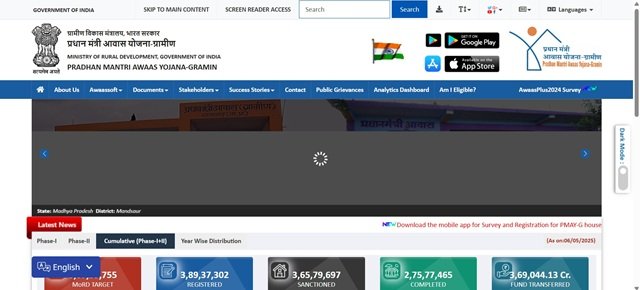
- After that applicant needs to login into AwaasPlus using a self-survey feature with a valid Aadhaar number and make sure that only one self-survey can be done from one device.
- Authentication & Access
- Under this, self-survey can be conducted by either a member of the beneficiary household or an authorized representative access to the application will require Aadhaar Based eKYC verification.
- Face authentication-based e-KYC using Aadhaar is one of the sole methods of authentication for accessing the application.
- Survey Process
- After logging into the application, options to add a new survey, edit an existing one, or upload a completed survey will be displayed.
- While conducting survey, location of the household up to village level is required, only LGD compliant Districts, Blocks, GPs and villages are available for selection.
- State name will automatically be fixed based on the address fetched from Aadhaar. Self-survey to be done in the village where beneficiary is residing.
- Survey Details
- The first part of the survey requires gathering essential personal information for all household members including their Aadhaar numbers, mobile numbers, and other socio-economic details.
- After providing the required information, one family member must be selected as the potential beneficiary based on the following considerations:
- If the family includes female members, the female family member must be selected as the beneficiary.
- If the family has no female members, any family member can be chosen as the beneficiary.
- Do Beneficiary E-KYC
- Face authentication-based e-KYC of the chosen potential beneficiary is mandatory, however:
- If e-KYC of beneficiary cannot be performed due to issues such as no internet connectivity, unavailability of Aadhaar, non-updation of biometric data in Aadhaar, etc., the app will allow the beneficiary’s face to be captured and stored, so that eKYC can be conducted later. The reason for the failure of e-KYC is also captured automatically.
- Bank Account Details
- After that the option to enter the potential beneficiary’s bank account details will become available in the next step. However, it is not mandatory as any benefits will be disbursed later through the Aadhaar Payment Bridge (APB).
- House Type Questionnaire & Photos
- In the next part of the survey, responses to a questionnaire about the type of house will be recorded. All questions are objective in nature, and this part of the survey must be carried out with due diligence.
- After that, photos of the family’s existing house and the proposed site (if they are found eligible and receive benefits under PMAY-G) should be captured.
- These photos are geo-tagged and timestamped to record their exact location and time are recorded. These photos will then be analysed using AI models to assess eligibility.
- If the household is found eligible and receives benefits under PMAY-G, the proposed site will serve as the reference point for setting up a geo-fence.
- Housing Design & Preference
- In the final phase of the survey application, users will be presented with options for housing designs and mason training programs. While the users can select any housing design, the chosen design will be considered as preference only.
- After completing the survey application, a preview of the submitted information will be displayed. User must then provide a declaration confirming the accuracy and truthfulness of the details provided.
- If any information is found to be incorrect later at the time of scrutiny, household may be held responsible and will be liable for necessary administrative action.
- The survey will save automatically after each screen, allowing users to access or edit it any time before submission. Once the survey is finalized and uploaded to the server, no further modifications can be made.
- Incomplete Survey
- Any survey conducted without completing the beneficiary’s e-KYC will be considered incomplete, completing e-KYC is mandatory for finalizing the self-survey.
- For self-surveys, beneficiary is responsible for updating the Aadhaar details and completing the e-KYC process on the App.
- Survey Reports
- All self-survey cases will be stored separately, and their reports on the portal will be maintained separately from assisted survey cases.
- Survey Corroboration
- All Self-Survey cases must be corroborated by a designated surveyor of the Gram Panchayat.
- Once uploaded, the self-survey cases will be made available in assisted survey login for corroboration by the surveyor all such corroborations will require face authentication of the surveyors.
- While corroborating any self-survey case, the surveyor must submit digital evidence and an undertaking. The outcome of this corroboration process will be communicated to self-survey applicants via SMS, and will also be visible in their self-survey login on the App.
- After the surveyor completes the corroboration process, higher authorities will verify the cases based on the recommendations provided. The surveyors have no authority to delete/reject any of the self-survey cases.
- Verification
- After that a designated checker, who must be a government employee from any relevant department, must randomly verify 10% of the cases. Further, the Block Development Officer (BDO) or equivalent officer must verify 5% of such cases, and a District-level officer must verify 2% of such cases.
- For self-survey cases where corroboration evidence deviates from the captured survey information, a designated checker of that GP must verify 100% of cases, the Block Development Officer (BDO) or equivalent must verify a minimum of 10% of cases, and a district level authority must verify 2% of such cases.
- Similarly, If any deviation is found by the checker during the verification process, all such cases are to be verified again on this basis checker has no authority to delete/reject any of the self-survey cases.
- Multiple block or district-level officers can be authorized to perform this verification.
- The above survey verifications are to be performed using the Awaas Plus App only, accordingly, the app will have a separate module to verify survey cases.
- Job Card Validation
- Before sending the list to the Gram Sabha for verification, it is essential to verify that the job card details of the surveyed household are correct.
- Validation and deduplication of the MGNREGA job card will be done via NREGASoft, and the result of this exercise will be available on the App.
- Approval
- After verification by the Gram Sabha, the list will be reviewed by the appellate committee.
- The final approval of the list will only be granted after it has been vetted by the appellate committee.
Download Awas Plus App Online
To Download Awas Plus App Online, applicant needs to follow these listed steps:-
- Step 1:- First of all, applicant needs to go to Google Play Store to download Awas Plus App.
- Step 2:- Once the applicant reaches the home page of the Google Play Store then need to click on Search bar option.
- Step 3:- After that applicant needs to enter Awas Plus App in the searching space.
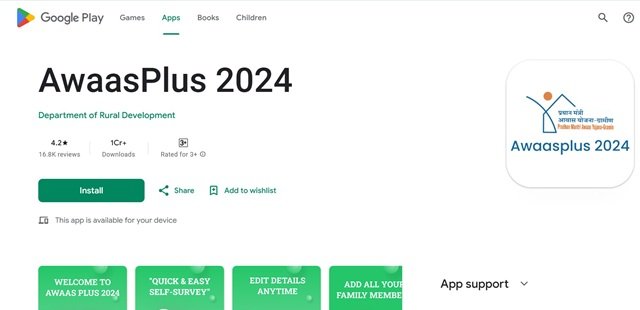
- Step 4:- As the applicant clicks, Awas Plus App will appear on the screen.
- Step 5:- Now applicant needs to open it, and click on “Install” button.
- Step 6:-Wait few minutes, once the installation process is over then applicant needs to click on open button.
- Congratulations your Awas Plus App is downloaded successfully in your devices.
Contact Details
- For any query visit: PMAY Gramin Website.
FAQs
Who launched this PMAY-G?
The Ministry of Rural Development, Government of India, launched PMAY-G.
Is it necessary to be a resident of India for the scheme?
Yes, it’s necessary to be a permanent resident of India for PMAY-G.
Can I apply Online for PMAY-G?
Yes, you can apply online through official PMAY-G
What are the benefits covered under this housing scheme?
Under this program deserving citizens receive housing assistance from the government to develop and build their own homes.
Who can use this website?
Only citizens of India can use this website.
What are the benefits covered under PMAY-G?
The Government of India offers housing assistance to lower middle-class residents so that they are able to construct their own house.
Who can apply for PMAY-G?
Disabled, agricultural laborers, sanitation workers, Dalits, widows, transgenders and people from tribal groups are able to apply.

Afshaan Gul is an experienced content writer with over 5 years of expertise in explaining Indian government schemes and public welfare programs. He creates easy-to-understand and informative articles that help people learn about schemes. His goal is to make complex information simple so that citizens can easily apply for and benefit from these schemes.
